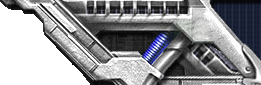| Site menu |
|
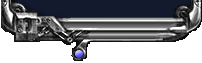 |
| Login form |
|
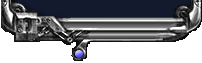 |
| Our Surveys |
|
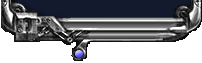 |
| ChatBox |
|
|
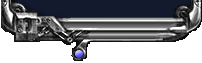 |
|
 | |  |
| Main » 2010 » June » 4 » Pc game-Left 4 dead 1
7:14 AM Pc game-Left 4 dead 1 |
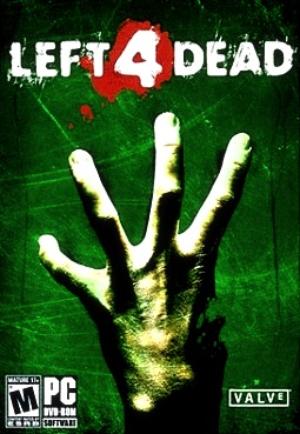
Heres the download link guys: Password: boxxers
[Guide] Left 4 Dead Patch and DownloadsL4D
Patch & Standalone Downloads (Working Links) + How to Host and
JoinHey everyone, how are you doing? I will give you the best updates
and patches that works perfectly. They are all official from Garena. I am creating this Topic to make it easy for you to enjoy playing "Official Patches not modded". Instead of sweating yourself searching for them, you can find them here easily.
L4D Patch 1.0.4.1 L4D_Patch_1.0.1.4.exe (188.13 MB)
This is the latest updated patch for L4D... and it's totally working! I tried downloading the 3rd August patch but all mirrors seem not to be working, so here is the patch:
http://www.mediafire.com/download.php?rtruudy2mon
L4D Standalone 1.211 L4D_Standalone_1.211.exe (532.49 KB)
Here is the latest Standalone patch, that give you the option to insert your in-game name without making you go through files and changing stuff like before.
http://www.mediafire.com/download.php?nzztoetzzgm
NEW Cool Survival L4D Map L4D_Map_RoadWarrior.rar (8.7 MB)
I present you a cool survival mod map for L4D, all you have to do is the following:
Open RAR > Extract BSP and NAV to directory map file e.g. C:\Program Files\Left 4 Dead\left4dead\maps
http://www.mediafire.com/download.php?d1hmmzwrnyj
Try this L4D Map too! L4D_Map_InfectionFM.zip (38.1 MB)
Defend yourself inside or outside the small radio station. Block the windows and doors and play the music. Use the car alarms to draw the infected away from you. And watch out for lightning strikes. This map has a different way to install it:
Open ZIP > Then do the following by sequence:
1. Double-click on infectionfm.vpk
2. Copy infectionfm.vpk to addons file e.g. C:\Program Files\Left 4 Dead\left4dead\addons
http://www.mediafire.com/download.php?yottzcgzcwo\
How to Host and Join Games Tutorial
Scroll down the page and check out my quote #7.
http://fps.garena.com/forum/viewthread.php?tid=602825&page=1#pid5917579
Feedback
I am not asking you anything hard. Just leave a comment or thanks if
you think my topic is good and useful. For more benefits, my topic will
always stay on the top of the list and it will help all people that are
searching for easy way to download. Thank you for leaving comments,
sharing and participating.
Step by Step (Easy and Fast)
Before you play L4D on Garena, you 1st have to download what I posted up and do them in sequence:
1. Download Client (If you have it skip this step)
2. Download Patch and run it, then install it in game directory. e.g. C:\Program Files\Left 4 Dead
3. Download Standalone to skip Steam "It's necessary to install it to play L4D on Garena". Install it as I mentioned in step 2 in the same game directory.
4. Download Garena.
5. Go to L4D Lobby and choose a room.
6. Click on Settings then locate the game directory in Executable Settings.
7. Write the following in Game Bootstrap Parameter:
+sv_allow_lobby_connect_only 0 +sv_lan 1
Now you are able to see friends online and play with them!
Remember one thing: If you want to play online with friends you should play it only through Garena.
One more thing you should know (For Clients)
If you want to join with a friend on a specified game, and you can't
find him on your friend list, do the following steps by sequence: (All steps are In-Game)
1.Go to Options > Keyboard/Mouse > Allow Developer Console, Enable it.
2. Press ~ on your keyborad (Which it's over tab button)
After this step, a pop-up window will show. This window is called Console, it will allow you to check your IP address and will also allow you connect with a friend's host game through IP.
Your friend or host should give you his/her IP address by typing the following in console:
net_status
He/She will see his/her IP address, and they simply can tell you it.
To join the host game, do it by typing the following in console:
connect type the IP address here
Between connect and the IP address number there is a space not underscore _
One more thing you should know (For Hosts)
If you want to create a game, press ~ to show console. Type the following in console:
map l4d_map name
A small list of maps will apear. Navigate through the list and choose your map.
Remember one thing: Always give your clients your IP address to play with them.
|
|
Views: 1524 |
Added by: OverSaGaling
| Rating: 0.0/0 |
| |
 | |  |
|
| Statistics |
Total online: 1 Guests: 1 Users: 0 |
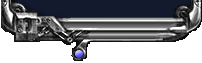 |
| Search |
|
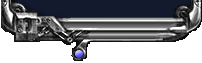 |
| Calendar |
|
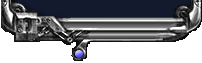 |
| Entries archive |
|
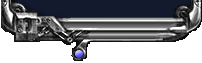 |
| Site friends |
|
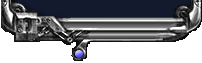 |
|